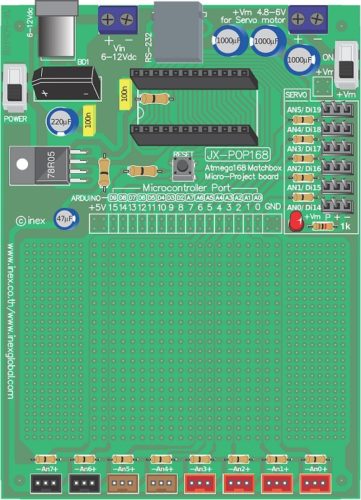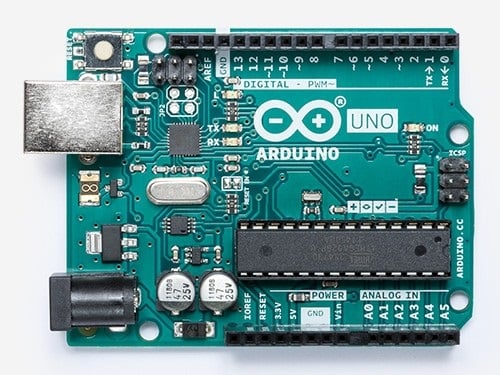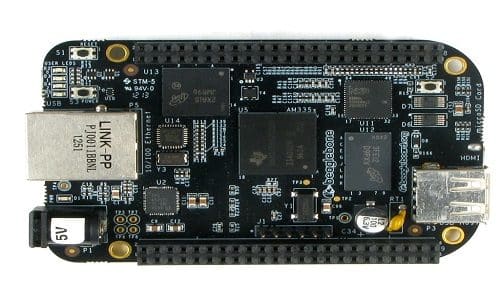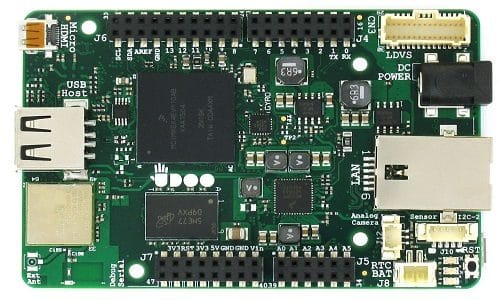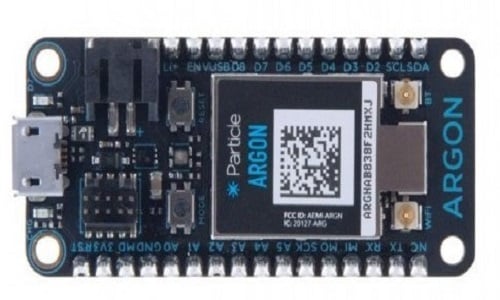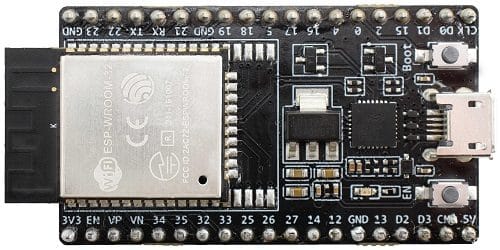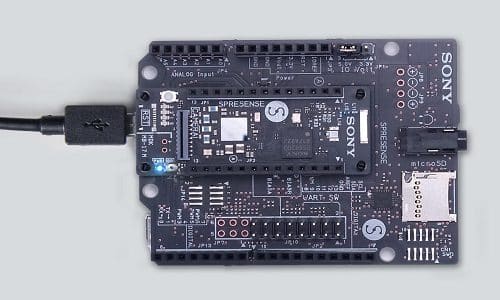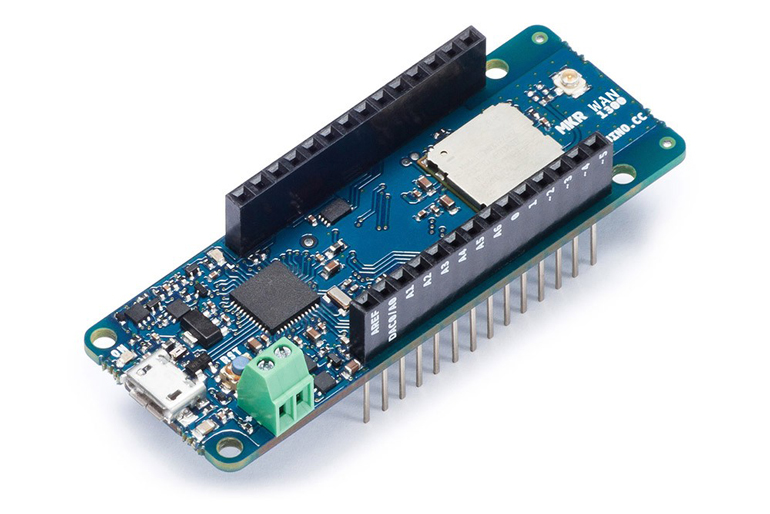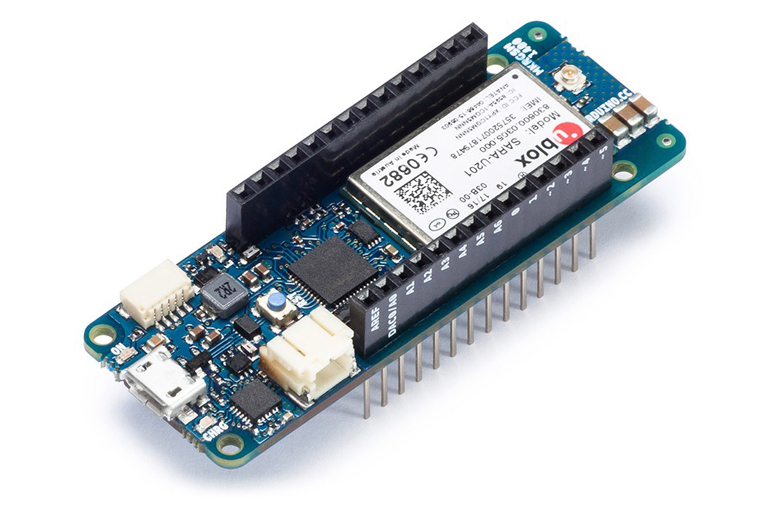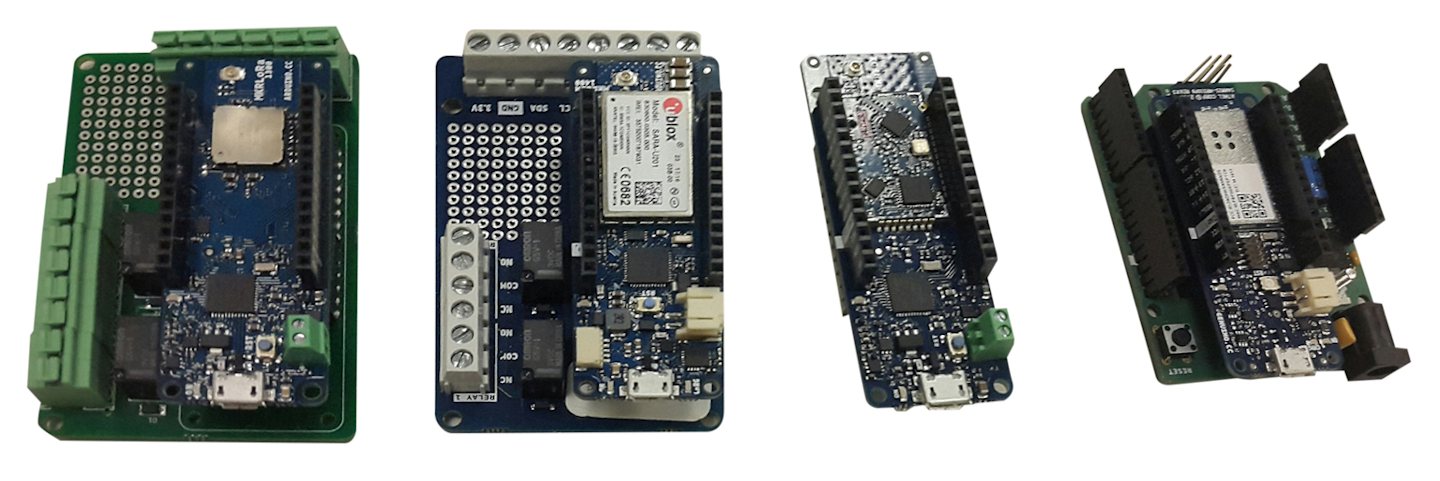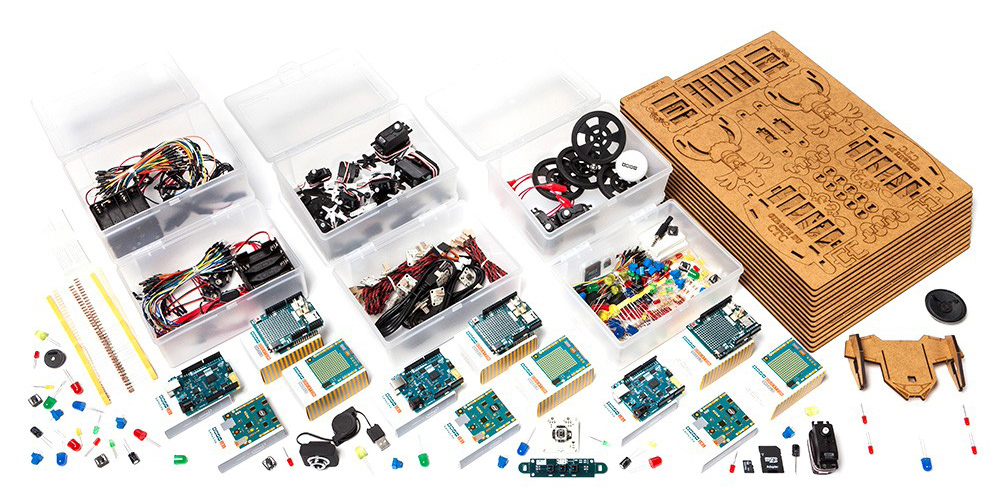Arduino, an open-source electronic platform for fast prototyping, helps electrical engineers prototype/design their projects, with the intention that they will turn into commercial products down the road. It’s also a great tool for students or individuals who don’t have an electrical engineering background—they can learn about microcontrollers and programming when using
Arduino’s kits and the
Arduino library.
Currently,
Arduino’s focus is directed more toward Internet of Things (IoT) communications. The
MKR series of boards provides different options for connectivity and power management, encouraging people to use them as one standard format for IoT projects. MKR boards can bring more standardization to the design process, making the designer’s life easier when trying to sell a final product in the market—that’s because many designers/makers will likely use this same format for their IoT projects.
1. The new Arduino MKR WAN 1300 is based on the Atmel SAM D21 microcontroller, which integrates the 32-bit low-power ARM Cortex-M0+ processor. (Courtesy of Arduino)
Arduino already has a Wi-Fi board, a board without connectivity, and a Sigfox board (all are open source). Massimo Banzi told us that at Maker Faire,
Arduino launched two new boards: the MKR WAN 1300 and the MKR GSM 1400. Both of these highly compact boards measure just 67.64 × 25 mm.
The
MKR WAN 1300, supported by LoRa (the low-power wireless protocol for IoT projects), has the ability to power the board using two 1.5-V AA or AAA batteries or an external 5-V input via the USB interface
(Fig. 1). The
MKR GSM 1400 is powered by 3G GSM for projects demanding that designers have connectivity anywhere in the world
(Fig. 2). It was built in partnership with
u-blox for global 3G communications, and is based on the Atmel SAMD21 and a SARAU201 GSM module.
2. Arduino’s MKR GSM 1400 is based on the Atmel SAMD21 and a SARAU201 GSM module. (Courtesy of Arduino)
Banzi said, “The idea is to reuse the same format to produce a wide range of different modules, shields, adapters, carrier boards, etc.”
Arduino has a couple more in the making, and they will come out soon. “With these four boards,” Banzi noted, “we are covering most of the use cases”
(Fig. 3).
When asked about the risk of hacking for IoT devices, he emphasized, “Security is an investment. You will invest money depending on how valuable what you are trying to protect is.” He explained how secure the new IoT devices are: “Every chip has an encryption and authentication process, so basically all the passwords that you would use to access a cloud service are not stored in the code; they are actually stored in the chip.”
3. Pictured from left to right are the LoRa board, GSM board, Sigfox board, and Wi-Fi board.
For part of the cloud,
Arduino uses Amazon Web Services, which is properly secured on its site. When a board wants to connect to the network, they basically create the connection without any visible password in the code.
Banzi also said that
Arduino is now developing a cloud platform. Some of the parts of the cloud platform are public via an
Arduino development environment in the browser called
Arduino Create, which enables makers to write code, access content, configure boards, and share projects. With
Arduino Create, it’s possible to program all cloud-based modules just with the browser, enabling the devices to be programmed remotely.
Arduino is going to work with the community to make the software available to all different platforms. If people don’t want to use
Arduino’s development environment, they can use whatever editor/cloud they want.
Arduino is also committed to empowering educators with the necessary hardware and software tools to create a more hands-on learning experience. However, according to Banzi, one of the biggest issues
Arduino finds when trying to use
Arduino in schools is that it’s difficult to find teachers willing to create an
Arduino class.
To help already busy teachers,
Arduino created a program called
Creative Technology for the Classrooms (CTC). The CTC program is designed to run from 12 to 19 weeks. It includes a part that concentrates on teaching educators how to teach the material. The program is oriented for students between the ages of 13 to 17, and the content includes programming
Arduino, robotics, and more. Once students build their own project, the schools are encouraged to organize mini events to display the projects.
4. The CTC KIT 101 has more than 25 hands-on experiments with different degrees of complexity to accommodate various skill levels. (Courtesy of Arduino)
At the moment, the program is available in English, Spanish, Italian, and Swedish. Depending on the country, there might be a local company that buys the classroom kit from
Arduino and delivers it to the schools, or sometimes the school does it itself. The kit contains enough components for 20 students; students can go online and register with a code. The teacher also has an online platform for training support. During the weeks of the program, teachers can attend webinars to clarify any questions or issues.
Arduino is trying to make the content gender-neutral to try to catch the attention of boys and girls. The kit available in the U.S. is called the
CTC KIT 101 (Fig. 4).